Appearance
Depth Grids
Depth grids are gridded surfaces created based on the depth information of a point or horizon interpretation.
For example, a lake survey has been conducted using GPR and the bottom of the lake has been interpreted as a horizon interpretation.
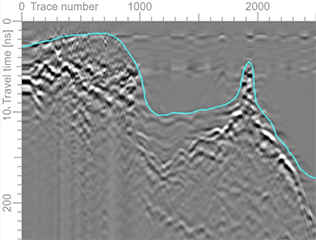
These interpreted horizons can be gridded into a surface in the World map using a Depth grid layer:
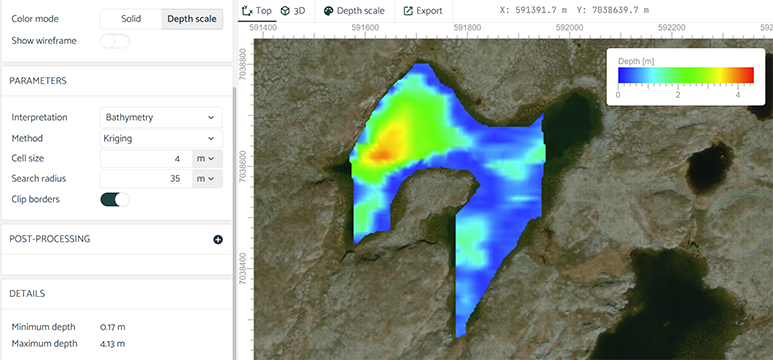
Interpretation for gridding
You will be presented with a pull-down menu to select which interpreted horizon to create a surface from.
Gridding methods
Geolitix offers the following gridding methods. There is no recommended griding method as each has its uses on a case-by-case basis.
- Kriging is a geostatistical gridding method that has proven useful and popular in many fields. This method produces visually appealing maps from irregularly spaced data. Kriging attempts to express trends suggested in your data, so that, for example, high points might be connected along a ridge rather than isolated by bull's-eye type contours.
- With Inverse Distance Weighted, data are weighted during interpolation such that the influence of one point relative to another decreases with distance from the grid node. Weighting is assigned to data through the use of a power parameter that controls how the weighting factors drop off as distance from a grid node increases. The greater the weighting power, the less effect points far from the grid node have during interpolation
Grid cell size
The grid cell size is the size of each pixel on the resultant slice. As a general guideline, the cell size should not be less than the trace spacing and not be more than half of the spacing between profiles. Very small cell sizes do not improve the resolution of the resultant slices and can slow down processing. Very large cell sizes will result in poor resolution and jagged maps.
Search radius
The search radius refers to the region over which the algorithm looks for data points to create a slice. As a general guideline, it should be on the order of 1.5 times the average line spacing. A small search radius will not “bridge” the gap between adjacent lines and will result in empty pixels and a large search radius will include the effects of data points very distant from the point of interpolation.
Clip borders
Clipping the borders of the resultant slice uses an algorithm to blank all cells outside of the edges of the survey area. This also works if there are multiple survey areas. Without clipping the borders of a slice, the entire bounding box of data will be filled with data, including regions outside of the survey area.
Color schemes
A color scheme can be selected from a series of pre-defined options. You are not limited to the pre-defined options listed. Geolitix allows full control over the color scale using a color picker tool. The tool also enables you to control the minimum and maximum of the color scale.
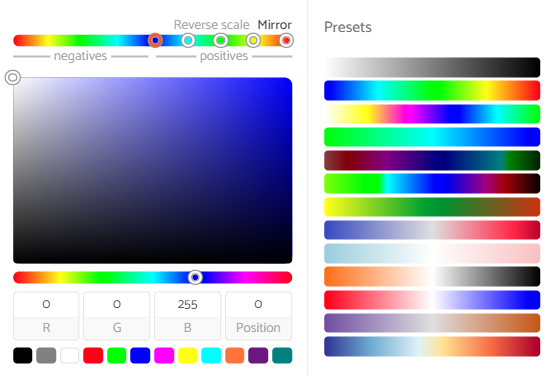
Any color scale can be saved to either the user's account or, in the case of corporate accounts, to the organization's account. This is particularly useful if a specific color scheme is used for a client or as part of corporate branding.
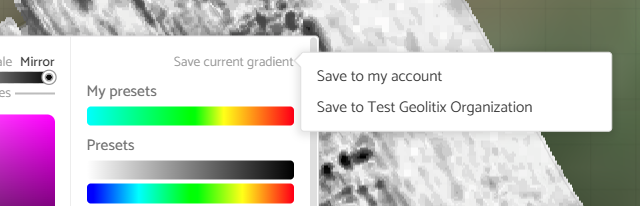
Post-processing of depth grids
Use the to add a post-processing step to the grid.
- Moving average allows you to apply a smoothing filter to the slices to remove high frequency noise. You can select the number of pixels to average over, in both the x and y directions.
Depth scale
The minimum and maximum depths of the created surface is shown in the lower left of the left side bar. You can change the extents of the color scale by selecting the Depth scale button. Here you can select the colour scale to use for the created surface as well as the extents of the surface to apply the scale to. In addition, the color map be decimated into a contour map by selecting a contour interval.