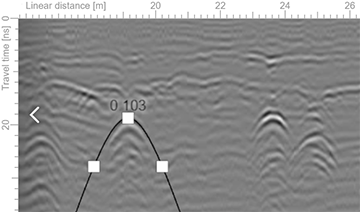Appearance
Estimate GPR Velocity
Geolitix assigns a propagation velocity for the entire project. This velocity can be entered in the Parameters drop down menu under the GPR Layer tab if known, or it can be based on a drop-down list of typical materials.
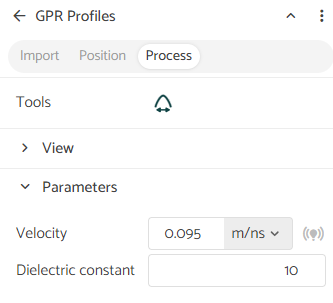
Estimate velocity based on a hyperbolic reflection
A more accurate method of velocity determination is to measure the angles of the asymptotes of a reflection hyperbola. This can be done in the selecting the GPR hyperbola icon .
- Step 1: Open a GPR profile in 2D view where a clear hyperbola is seen.
- Step 2: In the GPR Profiles layer options, select the
icon.
- Step 3: Move the guide to the top of distinct hyperbola.
- Step 4: Select the hyperbola arms to best match the reflection shown on the radar profile.
- Step 5: Click the
to assign the velocity to the project.