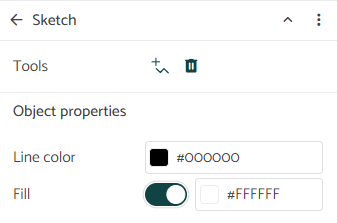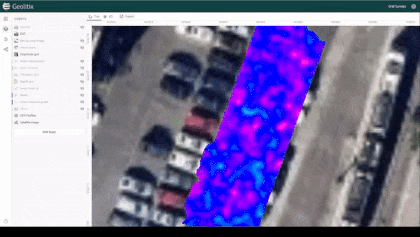Appearance
Sketches
Geolitix provides the ability to add vector sketches to projects. Adding a Sketch layer reveals the Sketch dialog
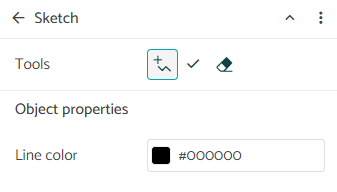
The new line icon allows you to start drawing linear line segments anywhere on the map. The Line color drop down menu allows you to select any color for the sketch layer.
To close a drawing and create a filled polygon, click close to the initial node point and use the right mouse button to complete the closed area. A second drop down menu appears to allow you to select the in-fill color.