Appearance
Polylines
A polyline (taken from CAD nomenclature) is a linear object connecting a series of nodes. In the case of GPR interpretations, a polyline connects a series of point interpretations, usually to create a pipe in 3D. Each new polyline can be displayed in many ways. The polyline may be a solid color or displayed as a gradient as a function of depth. The polyline may also be displayed as a single line or as a pipe of user-defined diameter. When the polyline is displayed as a pipe, you must decide if the pipe should be situated centered on the polyline or hanging beneath the polyline. Since hyperbolas denote the top of a pipe, usually the created pipe should be below the polyline.
You can start editing the polyline nodes by selecting the icon. You can now select a previously placed point interpretation and begin creating the polyline by selecting successive points in 3D, or start a new section. In the example shown below, a blue polyline has been drawn below the cyan point interpretations.
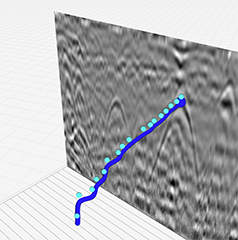
The large sphere at the end of the polyline denotes the last segment added. If you wish to return to editing this polyline, you know which end to add to. The icon deletes the selected node from the polyline. The
icon deletes all segments from the current polyline. A new section of the polyline may be created by selecting the
icon. The
icon completes editing of the current polyline.
Pipes exported in DXF format appear as realistic 3D cylinders in CAD software.
For projects with complex pipe arrangemtns, it is often easier to construct the interpreted polyline model in Geolitix first using a thin centreline for each pipe. Pipes can then be expanded to 3D shapes upon export. This may result in a more organized workspoace for such complex underground projects.